- Copy and save the below script as CheckMyService.ps1
- Open Powershell and navigate to the path where the script is saved
- Simply type part of the script name and then press tab for auto-complete
- You have to provide a service name as part of the script parameter
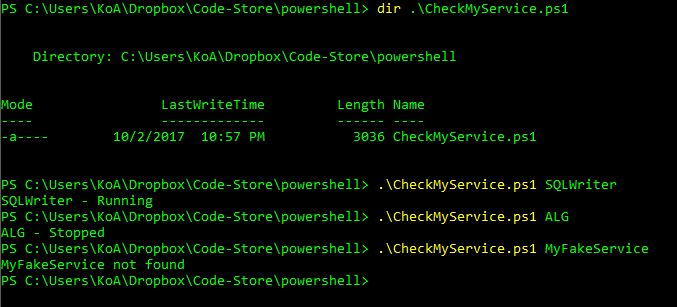
<#
Author: Khoa Nguyen
PS C:\Users\KoA\Dropbox\Code-Store\powershell> $PSVersionTable.PSVersion
Major Minor Build Revision
----- ----- ----- --------
5 1 15063 608
This is a quick script that can be ran as with a service name as a parameter to
quickly check if a service is running or not or if it even exists.
You have to enter a parameter when calling the function, if not you will be
prompted for one in realtime.
Sample Executions:
PS C:\Users\KoA\Dropbox\Code-Store\powershell> .\CheckMyService.ps1 AGL
AGL not found
PS C:\Users\KoA\Dropbox\Code-Store\powershell> .\CheckMyService.ps1 SQLWriter
SQLWriter - Running
PS C:\Users\KoA\Dropbox\Code-Store\powershell> .\CheckMyService.ps1 fakeService
fakeService not found
PS C:\Users\KoA\Dropbox\Code-Store\powershell>
#>
param (
[Parameter(Mandatory=$true)]
[string] $ServiceName
)
if (Get-Service $ServiceName -ErrorAction SilentlyContinue)
{
if ((Get-Service -Name $ServiceName).Status -eq 'Running')
{
$ServiceStatus = (Get-Service -Name $ServiceName).Status
Write-Host $ServiceName "-" $ServiceStatus
}
elseif ((Get-Service -Name $ServiceName).Status -eq 'Stopped')
{
$ServiceStatus = (Get-Service -Name $ServiceName).Status
Write-Host $ServiceName "-" $ServiceStatus
}
else
{
$ServiceStatus = (Get-Service -Name $ServiceName).Status
Write-Host $ServiceName "-" $ServiceStatus
}
}
else
{
Write-Host "$ServiceName not found"
}
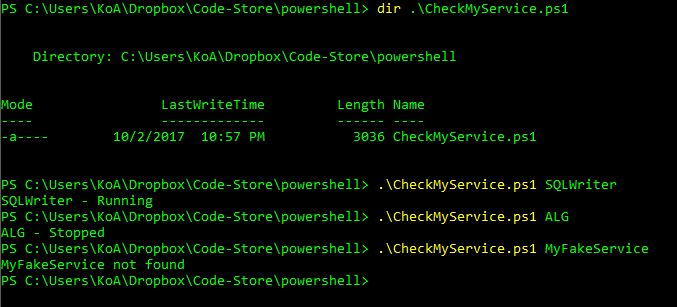
Quick questions.. 1.If I have more than one service that I need to check status, should I just add the new condition to the same if statement? Example: if (Get-Service $Print Spooler -and $WalletService -ErrorAction SilentlyContinue) ——————– 2. Does it work if I have spaces in the service name? Like this: param ( [Parameter(Mandatory=$true)] [string] $Print Spooler ) if (Get-Service $Print Spooler -ErrorAction SilentlyContinue) { if ((Get-Service -Name $Print Spooler).Status -eq ‘Running’) { $ServiceStatus = (Get-Service -Name $Print Spooler).Status Write-Host $Print Spooler “-” $ServiceStatus } elseif ((Get-Service -Name $Print Spooler).Status -eq ‘Stopped’) { $ServiceStatus = (Get-Service -Name $Print Spooler).Status… Read more »
How to export the output of the above script to the Excel or the Word file so that i can pick the file and i a can send a mail