- Copy and save the below script as MaintainService.ps1
- Open Powershell and navigate to the path where the script is saved
- Simply type part of the script name and then press tab for auto-complete
- You have to provide a service name and action (stop, start, restart) as part of the script parameters.
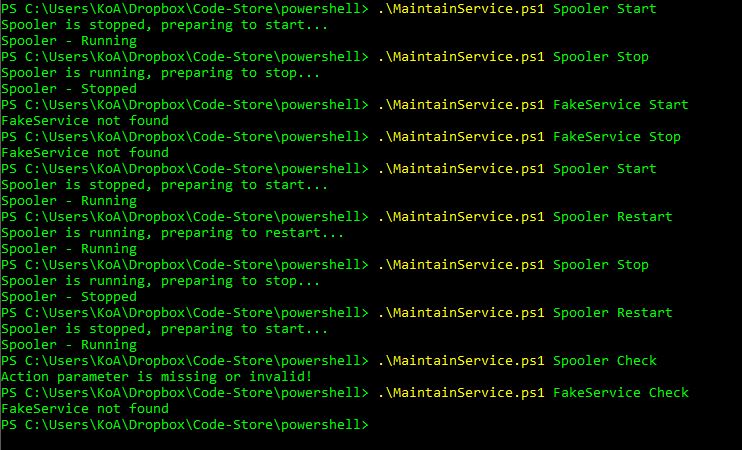
<#
Author: Khoa Nguyen
PS C:\Users\KoA\Dropbox\Code-Store\powershell> $PSVersionTable.PSVersion
Major Minor Build Revision
----- ----- ----- --------
5 1 15063 608
This is a quick script to start, stop and restart a service. The script will validate that
the service exists and the required action parameter (stop, start, restart) is valid prior
to executing the script.
Sample Executions:
PS C:\Users\KoA\Dropbox\Code-Store\powershell> .\MaintainService.ps1 Spooler Start
Spooler is stopped, preparing to start...
Spooler - Running
PS C:\Users\KoA\Dropbox\Code-Store\powershell> .\MaintainService.ps1 Spooler Stop
Spooler is running, preparing to stop...
Spooler - Stopped
PS C:\Users\KoA\Dropbox\Code-Store\powershell> .\MaintainService.ps1 FakeService Start
FakeService not found
PS C:\Users\KoA\Dropbox\Code-Store\powershell> .\MaintainService.ps1 FakeService Stop
FakeService not found
PS C:\Users\KoA\Dropbox\Code-Store\powershell> .\MaintainService.ps1 Spooler Start
Spooler is stopped, preparing to start...
Spooler - Running
PS C:\Users\KoA\Dropbox\Code-Store\powershell> .\MaintainService.ps1 Spooler Restart
Spooler is running, preparing to restart...
Spooler - Running
PS C:\Users\KoA\Dropbox\Code-Store\powershell> .\MaintainService.ps1 Spooler Stop
Spooler is running, preparing to stop...
Spooler - Stopped
PS C:\Users\KoA\Dropbox\Code-Store\powershell> .\MaintainService.ps1 Spooler Restart
Spooler is stopped, preparing to start...
Spooler - Running
PS C:\Users\KoA\Dropbox\Code-Store\powershell> .\MaintainService.ps1 Spooler Check
Action parameter is missing or invalid!
PS C:\Users\KoA\Dropbox\Code-Store\powershell> .\MaintainService.ps1 FakeService Check
FakeService not found
PS C:\Users\KoA\Dropbox\Code-Store\powershell>
#>
param (
[Parameter(Mandatory=$true)]
[string] $ServiceName,
[string] $Action
)
#Checks if ServiceName exists and provides ServiceStatus
function CheckMyService ($ServiceName)
{
if (Get-Service $ServiceName -ErrorAction SilentlyContinue)
{
$ServiceStatus = (Get-Service -Name $ServiceName).Status
Write-Host $ServiceName "-" $ServiceStatus
}
else
{
Write-Host "$ServiceName not found"
}
}
#Checks if service exists
if (Get-Service $ServiceName -ErrorAction SilentlyContinue)
{ #Condition if user wants to stop a service
if ($Action -eq 'Stop')
{
if ((Get-Service -Name $ServiceName).Status -eq 'Running')
{
Write-Host $ServiceName "is running, preparing to stop..."
Get-Service -Name $ServiceName | Stop-Service -ErrorAction SilentlyContinue
CheckMyService $ServiceName
}
elseif ((Get-Service -Name $ServiceName).Status -eq 'Stopped')
{
Write-Host $ServiceName "already stopped!"
}
else
{
Write-Host $ServiceName "-" $ServiceStatus
}
}
#Condition if user wants to start a service
elseif ($Action -eq 'Start')
{
if ((Get-Service -Name $ServiceName).Status -eq 'Running')
{
Write-Host $ServiceName "already running!"
}
elseif ((Get-Service -Name $ServiceName).Status -eq 'Stopped')
{
Write-Host $ServiceName "is stopped, preparing to start..."
Get-Service -Name $ServiceName | Start-Service -ErrorAction SilentlyContinue
CheckMyService $ServiceName
}
else
{
Write-Host $ServiceName "-" $ServiceStatus
}
}
#Condition if user wants to restart a service
elseif ($Action -eq 'Restart')
{
if ((Get-Service -Name $ServiceName).Status -eq 'Running')
{
Write-Host $ServiceName "is running, preparing to restart..."
Get-Service -Name $ServiceName | Stop-Service -ErrorAction SilentlyContinue
Get-Service -Name $ServiceName | Start-Service -ErrorAction SilentlyContinue
CheckMyService $ServiceName
}
elseif ((Get-Service -Name $ServiceName).Status -eq 'Stopped')
{
Write-Host $ServiceName "is stopped, preparing to start..."
Get-Service -Name $ServiceName | Start-Service -ErrorAction SilentlyContinue
CheckMyService $ServiceName
}
}
#Condition if action is anything other than stop, start, restart
else
{
Write-Host "Action parameter is missing or invalid!"
}
}
#Condition if provided ServiceName is invalid
else
{
Write-Host "$ServiceName not found"
}
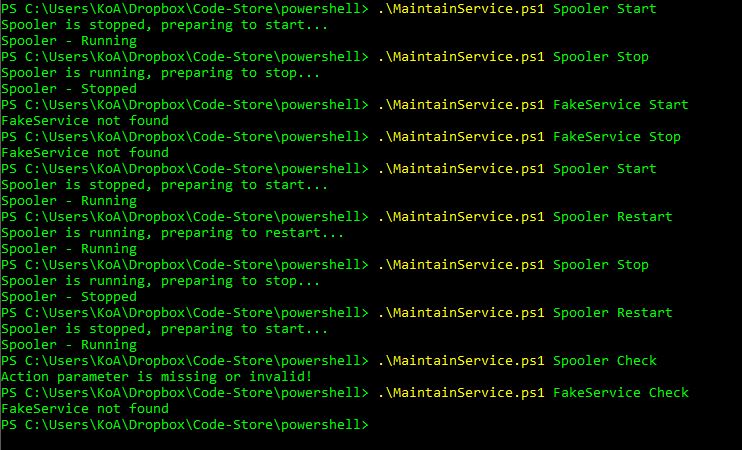
Works nicely, thanks!
C:\DuckCreek\Claims\ISMIE_Scripts\ServiceRestart.ps1 : A positional parameter cannot be found that accepts argument
‘Queue’.
At line:1 char:1
+ ./ServiceRestart AFS Event Queue Monitor Service Party ISMIE Stop
+ ~~~~~~~~~~~~~~~~~~~~~~~~~~~~~~~~~~~~~~~~~~~~~~~~~~~~~~~~~~~~~~~~~
+ CategoryInfo : InvalidArgument: (:) [ServiceRestart.ps1], ParameterBindingException
+ FullyQualifiedErrorId : PositionalParameterNotFound,ServiceRestart.ps1
Looks Amazing and super easy to understand! Kudos!
Can we send an eamil alert with this script..?